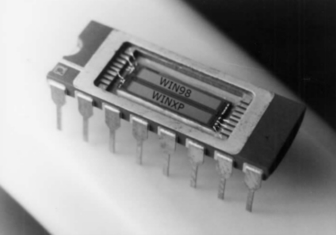
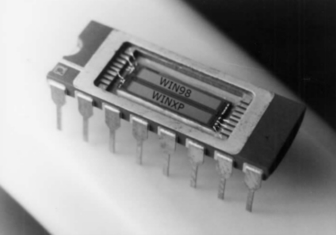
so it took me awhile to think it all up and get it working,the right tools,configs,bsods and the works.but it was damn fast, and i no longer have to worry about harddrive corruptions,those memory hog-proggies or power blackouts.
Reality check--for the time being its just for Win98.i couldnt find an OS with a simpler startup sequence.
loading everything into memory means you cant be doing any work that your life depends upon--It all goes into the crapper once you pull the plug.Burn it to cd, and you have got your personalised OS you can take anywhere.You can instead use harddrive just for loadups and create backups after each session so your work gets saved when you are done.
The speed---With harddrives being lightning fast these days,you wouldnt notice a difference.but if you got some extra memory in your system and think your processor isnt being used half the time,you might just be in luck.
And if you still want to do it,lets get on with it.
Pre-Install : (Creating the initial windows image which will be decompressed to memory on each boot)
Bootup from startup floppy with Smartdrv or pc-cache.DOS7x is recommended. Use the udma driver if you want. UDMA does cause win98 to boot with MSDOS-compatibilty mode which degrades performance. (You don't need udma driver if its all gonna be in RAM anyway).Add emm386 and himem.sys to config.sys. You can use shsucdx driver for cdrom access which worked best for me. At the command prompt subst up a drive ,lets say X:. Startup installation from hdd or cdrom , ignore any warning messages. Install to drive X: ,all else is the usual monotonous process.
Stuff i did:
C:\>subst x: c:\win
C:\>win98\setup
device[high]=devices.sys >>config.sys
First reboot:
Remove floppy or cdrom from drive. Hope you have changed boot priority in bios to floppy first. Boot from floppy and at command prompt add ifshlp.sys and dblbuff.sys to the config.sys files on hdd. IFSHLP is the file needed to let windows handle vfat filesystems. DBLBUFF is needed to enable native caching in win98. Smartdrv is therefore not absolutely essential except for filecopy and caching before win98 bootup.
Setup wont find X: if it boots up now so just add subst to autoexec.bat and paths pointing to X:\windows;X:\windows\system;X:\. Just for the sake of completeness copy the msdos.sys from harddisk root drive to floppy . Msdos.sys needs lines pointing to windows directory,root dir in its [PATHS] section, missing these will cause bsod and registry not found errors.Not finding the registry where expected, will search for system.dat files on adjacent drives and bootup from any other windows drives it finds thus producing loads of errors. Just keep other windows installations away or rename registry files to system.xxx for the time-being.
Next Reboot:
Having done that reboot and let windows probe all pnp and non pnp hardware and other stuff.Completing that reboot and then its time to install all drivers and software you will need in your system.postpone sw-install reboots to one single reboot at the end if possible.Just keep watching the size of the subst'd directory as this should be lesser than the size of our future ramdrive.Essential s/w include Directx,IE (with plugins),ntfs driver,ext2fs driver,codecs and anything else.NTFS for win98 needs special setup such as copying ntfs files from NT system and if not essential may be skipped.Explorefs maybe used for accessing linux/unix fs. The bright side is, this can be used for system recovery or whatever.
In the end just check the registry for any instance or key pointing to any directory other than X:\ , X:\Program Files and change if any.
Create Image :
Use any archiving utility to create an image of the windows subst'd drive. I used winrar here to create a "win.rar " archive here. Just use anything that preserves long filenames or windows will not find any file it needs as they will be copied in 8+3 length characterset.This is why we have doslfn handy for filecopying. You could delete unwanted files from archive like *.tmp files and the win386.swp file. Win creates a swap file when it finds system memory to be insufficient (Unlike WinNT behaviour which made sense when i heard it first but not anymore), having a 512mb dimm will create a 0 byte swapfile so no worries.
Setup boot media to include archive:
(go here to find out details of stuff you need for setup or skip if you want to use your own stuff)
yes, you could just use the whole windows drive AS-IS instead of using an archive ,just use lcopy or xclone or xxcopy.i found archive convenient for the compression and data integrity.The rest of the steps :
I. Create a bootcd using Nero or any other burner including the archive. (change number of loaded sectors to 4)
These things go into <AUTOEXEC.BAT>
1. You could use a dialog box to specify size of ramdrive to create in batch file.
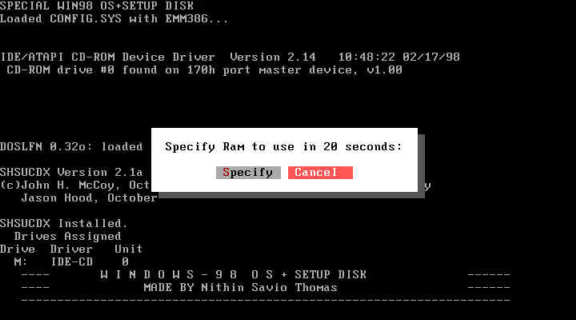
2. Load Smartdrv
3. Load DOSLFN.
4. Create the ramdrive from %size% variable .
5. Unrar archive to ramdrive.
6. X:\windows\win.com
TROUBLE-SHOOTING (cypher:"everyone falls the first time, rite trin?" )
1. Active Desktop html file not found error.
Windows cant find location of mshtml.dll file in windows\system32.Installed IE 6 and points to a non existent file. Run this command :"regsvr32 /i <path to>\mshtml.dll" .Restart (SHIFT+Restart coz a restart will purge memory contents).
Contact me here for suggestions,ideas and whatever.